{beginAccordion}
Online Banking Enrollment
To enroll in online banking click: Enroll
| Web: | App: |
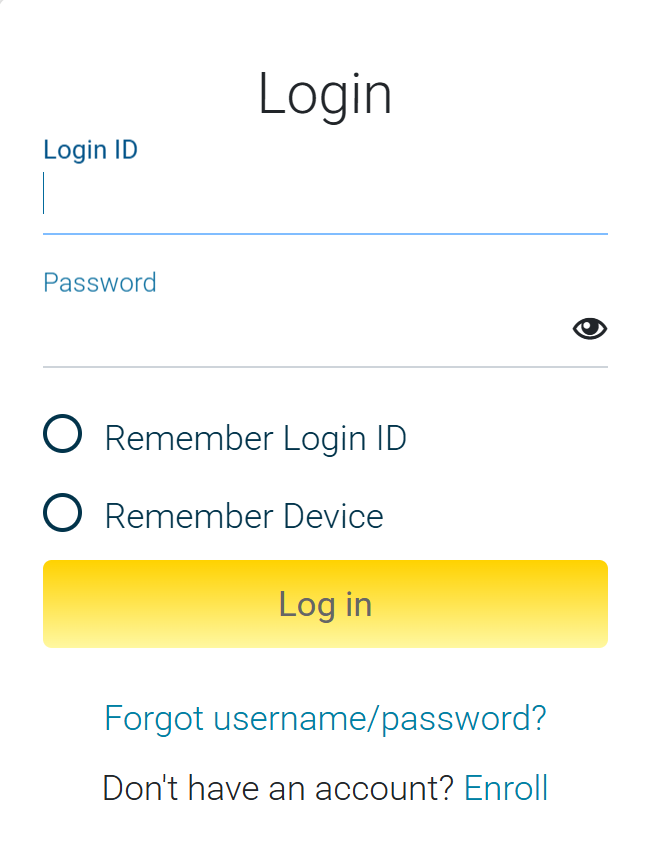 |
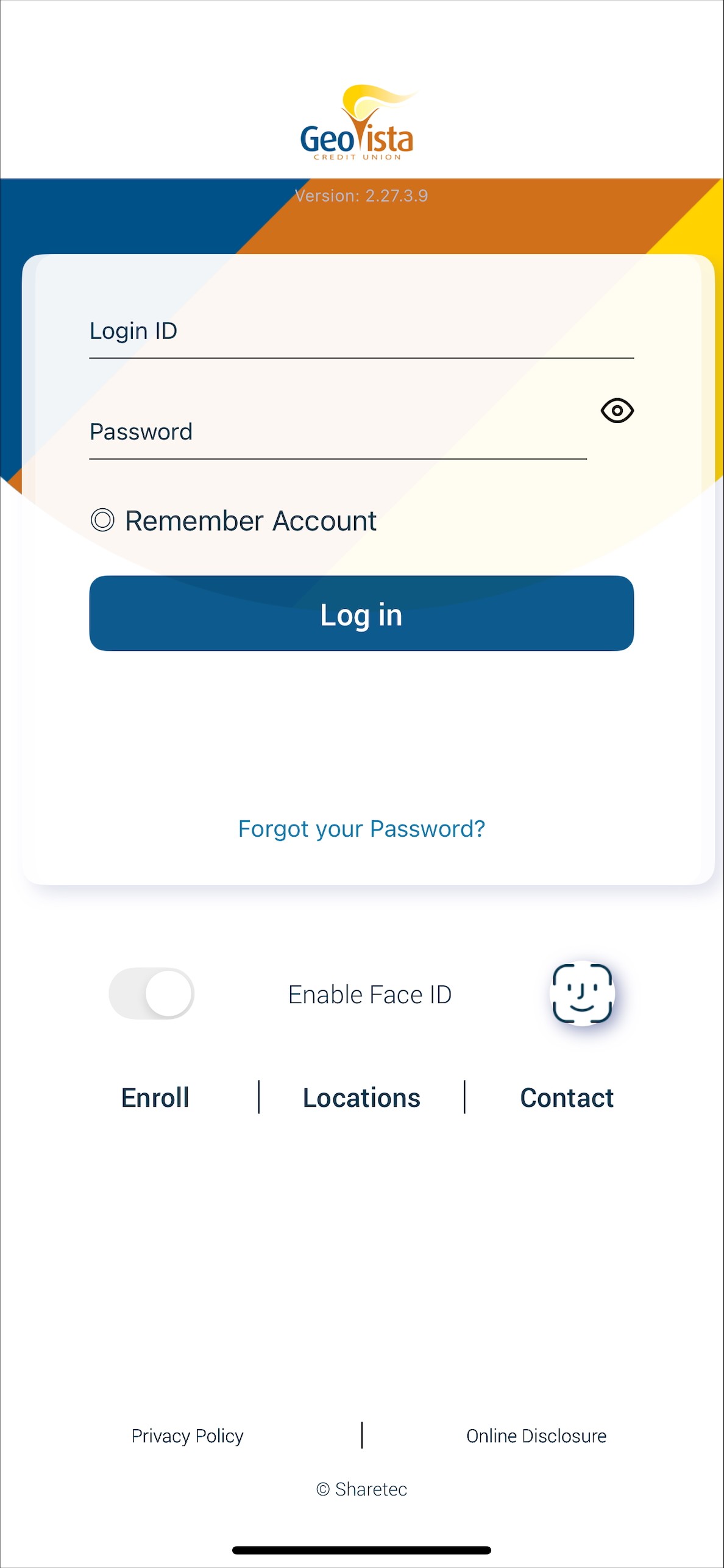 |
The next screen is the enrollment screen. Please provide all information so that we can verify your identity. The information required pertains to the main account holder.
The member number is the account number with GeoVista.
The email address must be the email address on file with GeoVista.
The Social Security Number and Date of Birth.
All the information must match the information we have on file for you. If the information does not match, you will not be able to complete the automated enrollment until your information is updated with GeoVista.
You must acknowledge and agree to have read the terms of the Home Banking Disclosure.
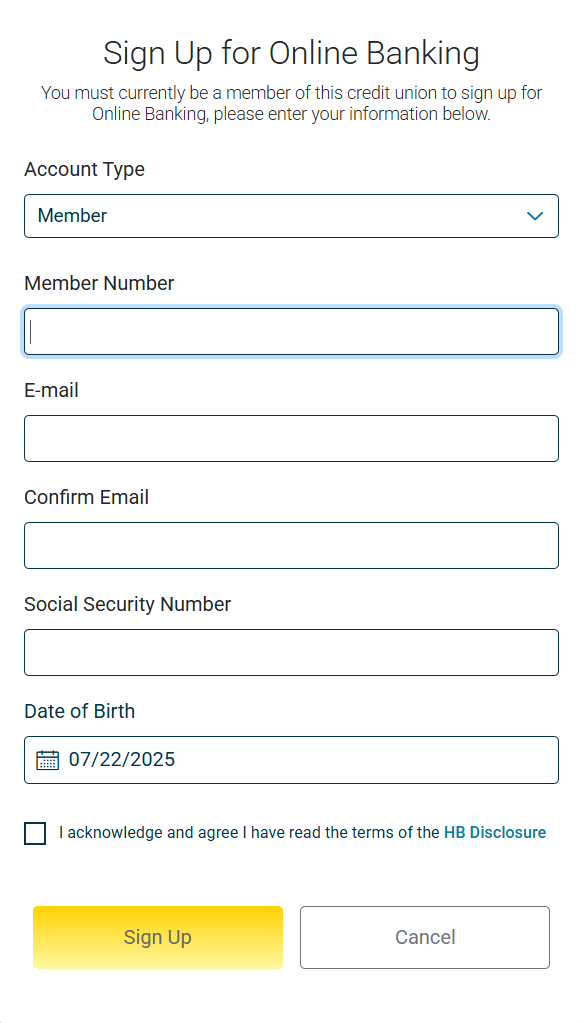
Once you have successfully completed the Sign Up portion you will receive the following message:
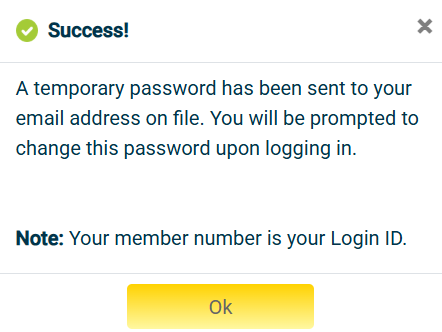
Your temporary password is emailed to the email address on file with GeoVista. You cannot log on until you receive an email containing your temporary password. If you do not receive your temporary password, please check your Junk/Spam folder. If you have any problem receiving your temporary password, please contact us. Call 912-368-2477 Option 5.
After you click ok, you will be taken back to the login page.
Enter your member number and your temporary password.
Next you will be prompted to enter a new username, you cannot use your member number for security purposes.
Enter the username of your choice (do not just use numbers) and type it again into the next field.
Enter your temporary password
Create your new password. The new password must contain upper- and lower-case letters, at least one number, and a special character.
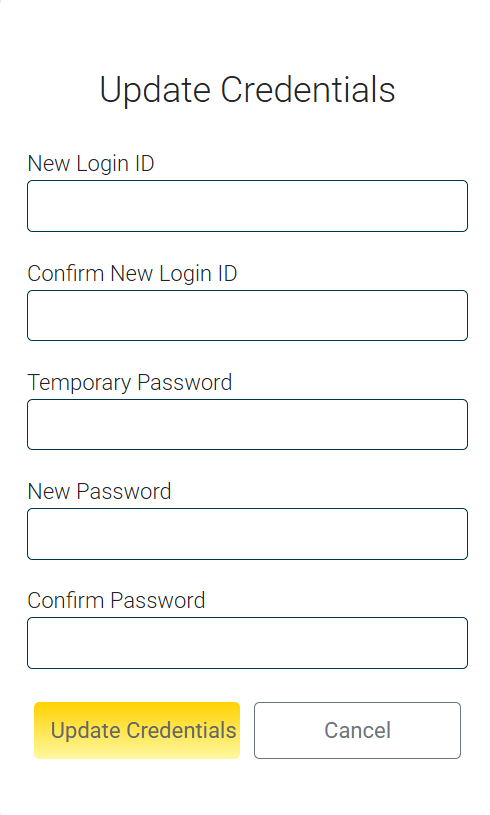
Once your password and username are set, you will be prompted to set answers to three security questions. An example of questions is on the image below.
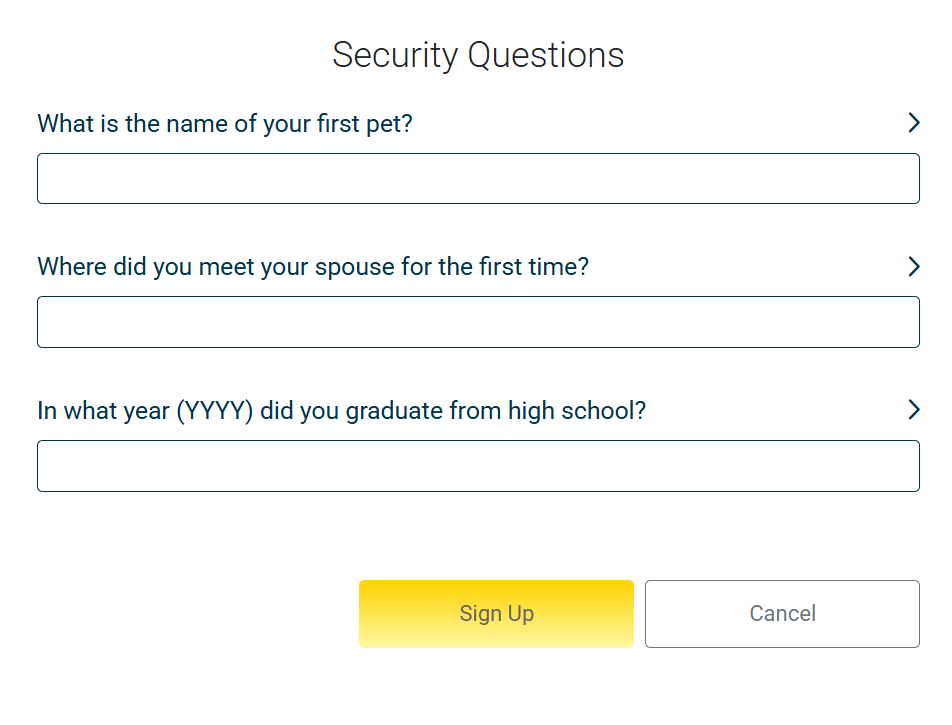
Once you have completed this step, click Enroll Now and you are done with the enrollment process.
eStatements Enrollment
Sign into your account at www.geovistacu.com.
Click on Statements
- Agree to Terms & Conditions
- Click on the hyperlink to view the access code
- Enter the access code
- Click on Start eStatements
Future eStatements are now available to view or print.
Do not become a fraud victim: Never share your online banking information!
{endAccordion}
